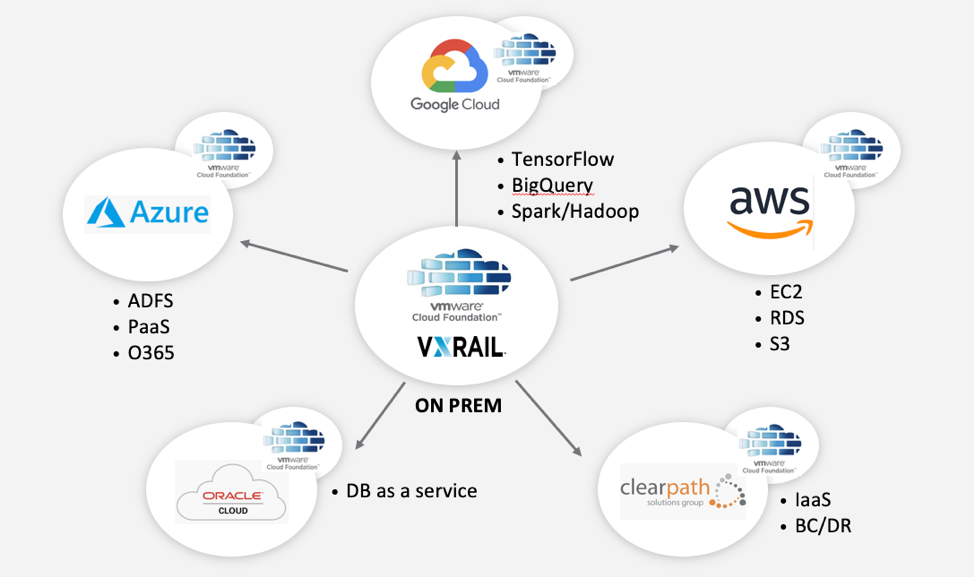What is VMware Cloud Foundation on VxRail?
Back in the early 2000s VMware transformed the datacenter giving birth to the ‘cloud’ when they brought ESX server to market. Since then, VMware has continued to innovate both organically and via acquisition helping customers cut costs and increase revenue all while giving customers a jump start to their digital transformation journey. Cloud Foundation aims to decrease complexity, increase cloud adoption, and better align IT resources to business outcomes.
Below is a list of the foundational components powering this innovation that together make up VMware’s Software Defined Datacenter or SDDC. With the exception of SDDC Manager, all of the below components can be purchased and managed separately.
SDDC Components
vSphere- Leading virtualization suite of products
vCenter- Centralized management of virtual environment
vSAN- Software defined, policy-based enterprise storage platform
Dell EMC VxRail - Leading HCI solution providing consistent infrastructure
NSX- Software defined networking and security with cloud native and public cloud integrations
SDDC Manager- Provisions, manages, and monitors the software based and physical resources of Cloud Foundation
Cloud Builder- The Cloud Foundation Builder VM is a VM which includes the VMware Imaging Appliance for installing ESXi on your servers
. NSX Hybrid Connect aka HCX- Allowing for zero downtime bulk application migrations to your public cloud of choice
vRealize Suite - A complete cloud management software stack including a lifecycle management tool using for patching and upgrades of vRealize Suite Components (Automation, Operations, Log Insight, Business).
vRealize Network Insight- Network traffic analysis tool to determine applications communication on premises and in the public cloud
AppDefense: Application modeling tool that alerts when an application deviates away from a ‘normal state’ helping to protect against zero day attacks
Horizon – Centralized portal for virtual desktops, SaaS, and virtualized traditional applications
VMware PKS- Kubernetes management platform
VMware Validated Designs
The reality is that while these products are fantastic and provide a lot of value to customers, collectively, they are difficult to install, configure, and manage. After all, these are all individual products with separate development teams that have varying levels of integration. This translates into long hours visiting VMware’s Interoperability Matrix to determine what a supported installation and upgrade path is. Getting this wrong could also lead to a lengthy outage. Managed services are certainly an option, and, if you’re interested, please reach out ;). VMware’s first stab at solving this problem was VMware’s VMware Validated Designs or VVDs. The VVDs are the gold standard for how a VMware Software Defined Datacenter (SDDC) should be designed, deployed, and managed. VVD’s are a group of versioned documents that cover architecture/planning, deployment, and operations for the entire VMware SDDC stack (see above). Think of it as the blueprint for how a VMware SDDC should be built. VMware actually deploys the SDDC per the VVD design and performs exhaustive testing on each component before making a new VVD public. While VVDs are great they only take us part of the way there. Even when leveraging the VVDs there is still considerable planning work ahead of an upgrade or deployment.
VMware Cloud Foundation
VMware Cloud Foundation (VCF) with the help of SDDC Manager, Cloud Builder, and the VMware Imaging appliance take the VVD designs and orchestrate the deployment and day two management of the complete VMware SDDC (Including firmware updates with specific OEM solutions). In other words, VCF builds the house with exact precision including networking gear, hosts, patching and firmware upgrades to name a few of the benefits. All on your choice of hardware. Lifecycle management is a key benefit of Cloud Foundation and it is why VCF is being considered by many organizations, however, the fulfillment of the hybrid cloud vision and better IT and business alignment is why customers are investing in the platform.
Cloud Foundation is the least common denominator across VMware hybrid cloud solutions. After all, the VCF code base was used to build what VMConAWS is today. Not to mention that VCF can also run on Azure and GCP today. Oracle Cloud support was recently announced as well. This means that by investing in VCF customers are investing in a platform that is going to drive their hybrid cloud strategy allowing customers to leverage all clouds for what they’re best known without retooling employees or changing their operating model.
VCF on Dell EMC’s VxRail:
VxRail is one of the leaders in the hyper-converged Infrastructure market which makes it and VCF a perfect marriage. VxRail provides virtualization, networking, and storage via a scalable, efficient, and easy to use HCI appliance. VxRail also orchestrates the installation, upgrading, and patching of vSphere, vCenter, VSAN, Log Insight, and firmware. Making it a very mature HCI solution. VCF and VxRail come together beautifully to provide the full SDDC vision.
Below is an exert from a technology analysis conducted by the Taneja Group on the cost savings of VCF over traditional three tier architectures:
Below is the Cloud Foundation Edition lineup:
Note: VCF cannot ingest an existing VMware environment, it must deploy a net new environment using dedicated hardware in order for SDDC Manager to be able to lifecycle manage the environment. VCF also has a hard requirement on having a management cluster, a VMware best practice long forgotten. This management cluster requires four nodes running vSAN and will run all management components. Normally a dedicated management cluster is required, however, starting with VVD 4.3 VMware released a design for a consolidated architecture where the management cluster serves both management and production workloads via resource groups.
VCF on VxRail Value
1. IT Agility: IT becomes a partner to the business by providing faster services to internal business units give them a competitive advantage
2. Operational Cost Reduction: Installation, configuration, and operation all orchestrated and in line with VMware’s and your vendor of choice best practices
3. Hybrid Cloud: Provides a foundational component to the hybrid cloud allowing for zero downtime bulk migration between public and private clouds
4. End-to-End Security:
a. Orchestrated patching and upgrades mitigate exposure to security threats by patching and upgrading faster. No need to spend hours on VMware Interoperability matrix to determine what to upgrade first
b. Micro-Segmentation allowing for a zero trust security posture irrespective of VLAN structure
5. Performance and Scalability: Leading SDDC solution with enterprise storage features such as deduplication, compression, and erasure coding
6. Production Ready Kubernetes: Streamlined deployment of VMware PKS